背景
在给 Workflows 页面里面的 Chrome 书签,添加 快速使用示例代码 时,发现在 Arc 浏览器里面,无法正常使用,而在 Chrome 浏览器里面可以正常使用。
看看怎么区分一下 Arc 浏览器和 Chrome 浏览器,然后在 Arc 浏览器不给提示。

查看两个浏览器的 User Agent,一毛一样:
Arc 浏览器:
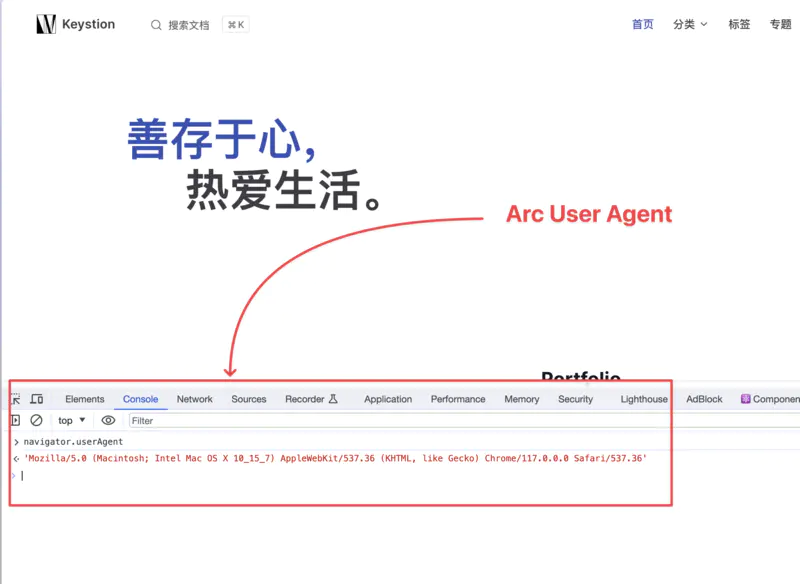
text
> navigator.userAgent
< 'Mozilla/5.0 (Macintosh; Intel Mac OS X 10_15_7) AppleWebKit/537.36 (KHTML, like Gecko) Chrome/117.0.0.0 Safari/537.36'Chrome 浏览器:
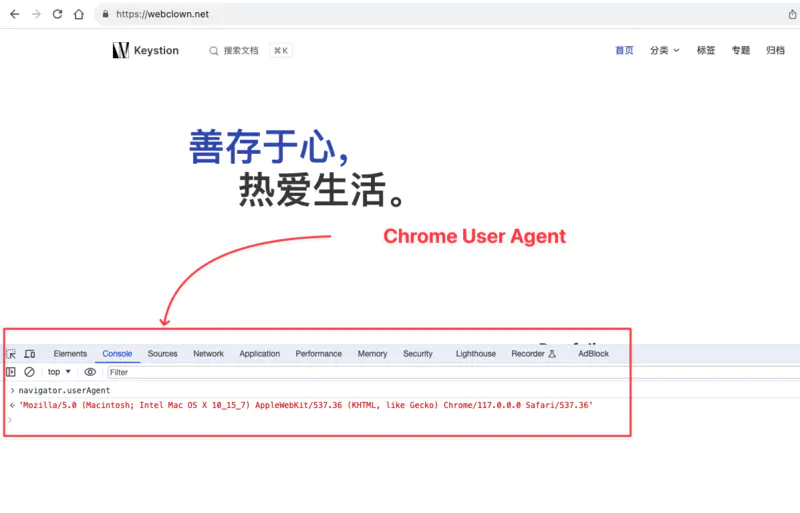
text
> navigator.userAgent
< 'Mozilla/5.0 (Macintosh; Intel Mac OS X 10_15_7) AppleWebKit/537.36 (KHTML, like Gecko) Chrome/117.0.0.0 Safari/537.36'解决方案
搜索找到了这篇文章:Can JavaScript detect the Arc browser? - Stack Overflow。
根据这篇文章里面的提示,可以通过 获取 Arc 浏览器 的 User Agent Atylesheet(浏览器默认样式) 来区分 Arc 浏览器和 Chrome 浏览器。
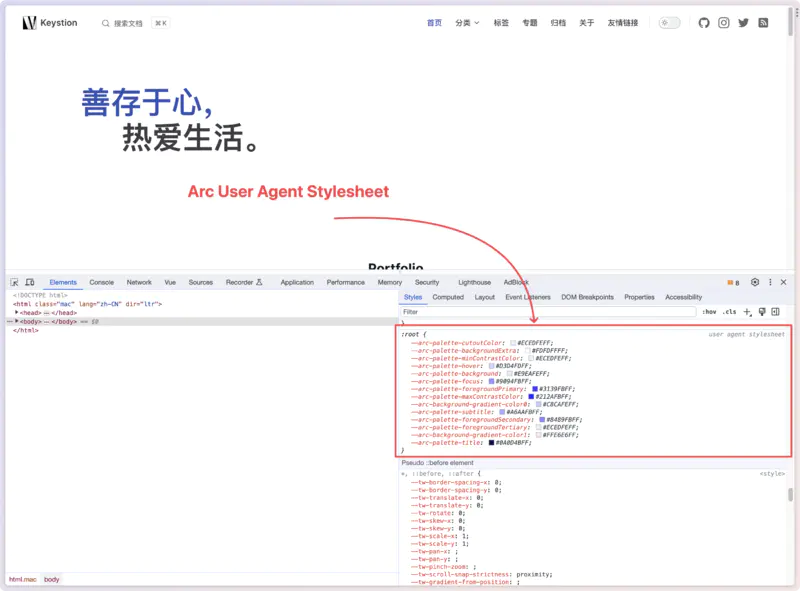
css
:root {
--arc-palette-cutoutColor: #ECEDFEFF;
--arc-palette-backgroundExtra: #FDFDFFFF;
--arc-palette-minContrastColor: #ECEDFEFF;
--arc-palette-hover: #D3D4FDFF;
--arc-palette-background: #E9EAFEFF;
--arc-palette-focus: #9094FBFF;
--arc-palette-foregroundPrimary: #3139FBFF;
--arc-palette-maxContrastColor: #212AFBFF;
--arc-background-gradient-color0: #C8CAFEFF;
--arc-palette-subtitle: #A6AAFBFF;
--arc-palette-foregroundSecondary: #8489FBFF;
--arc-palette-foregroundTertiary: #ECEDFEFF;
--arc-background-gradient-color1: #FFE6E6FF;
--arc-palette-title: #0A0D4BFF;
}只判断是否有值其中一个变量存在就可以了。
vue
<script setup lang="ts">
import { onMounted, ref } from 'vue'
const isArcBrowser = ref(false);
onMounted(() => {
isArcBrowser.value = getComputedStyle(document.documentElement)
.getPropertyValue('--arc-palette-title') ? true : false;
console.log('isArcBrowser', isArcBrowser.value);
});
</script>参考
文章信息
- 文章标题:怎么区分Arc浏览器和Chrome浏览器 - Keystion
- 文章链接:https://webclown.net/posts/怎么区分Arc浏览器和Chrome浏览器.html
- 版权声明:本博客所有文章除特别声明外,均采用 CC BY-NC-SA 4.0 许可协议。
- 转载请注明来自 Keystion !
markdown
[怎么区分Arc浏览器和Chrome浏览器 - Keystion](https://webclown.net/posts/怎么区分Arc浏览器和Chrome浏览器.html)