- 系统:
macOS Sierra 10.12.2 (16C67)
1. 先查看本地 MySQL 的安装目录
bash
cd /usr/local/
# 列出目录文件
ls
lrwxr-xr-x 1 root wheel 30B 4 9 12:41 mysql -> mysql-5.7.17-macos10.12-x86_64
drwxr-xr-x 12 root wheel 408B 4 9 12:41 mysql-5.7.17-macos10.12-x86_64PS:
mysql -> mysql-5.7.17-macos10.12-x86_64 是电脑目前使用的MySQL版本。
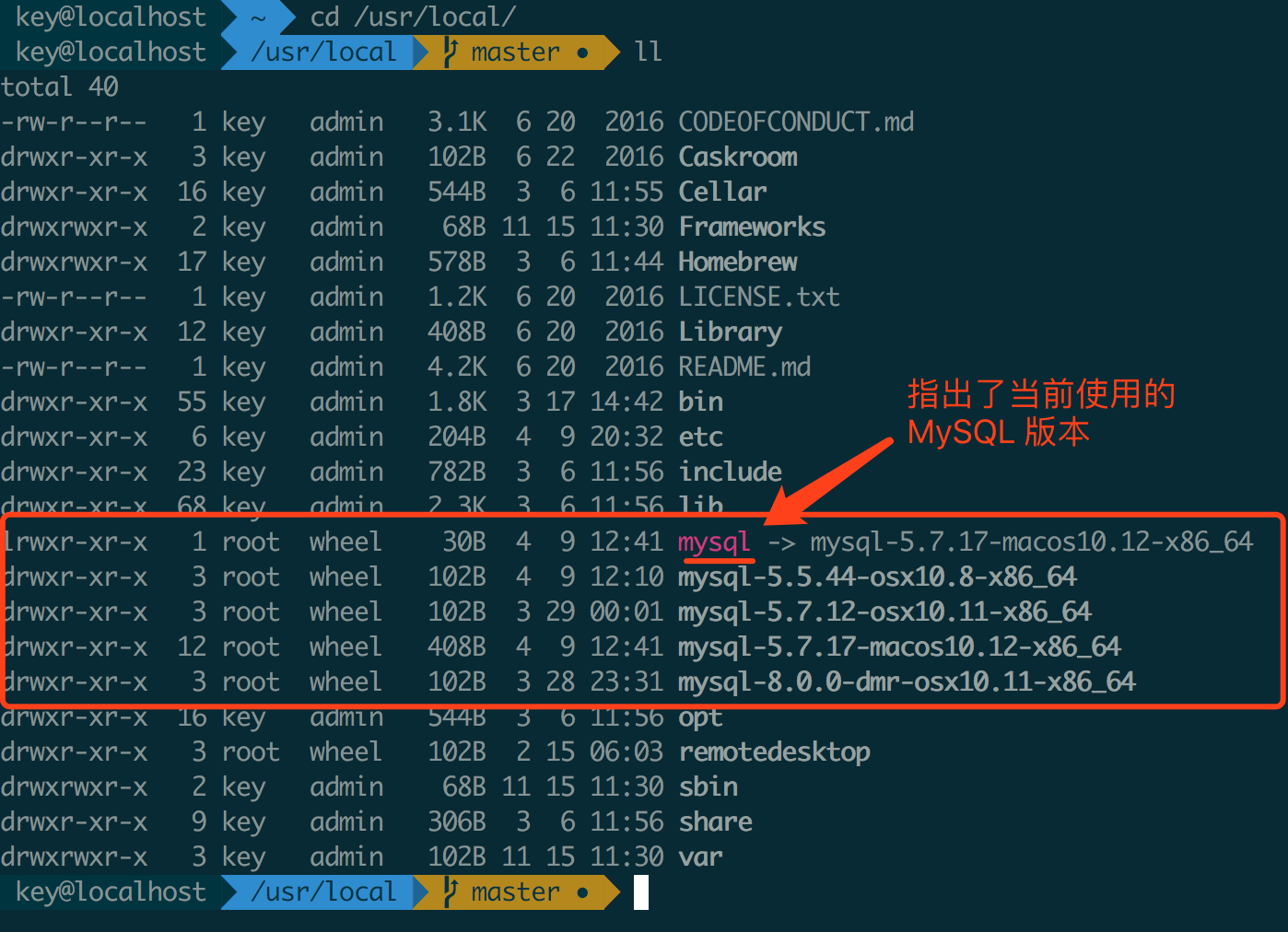
2. 复制 MySQL 下的 my-default.cnf 到 etc 下
bash
sudo cp /usr/local/mysql-5.7.17-macos10.12-x86_64/support-files/my-default.cnf /etc/my.cnf3. 编辑 etc/my.cnf
bash
sudo vi /etc/my.cnf4. 设置 sql_model
找到 sql_model 并修改值:
bash
sql_mode=STRICT_TRANS_TABLES,NO_ZERO_IN_DATE,NO_ZERO_DATE,ERROR_FOR_DIVISION_BY_ZERO,NO_AUTO_CREATE_USER,NO_ENGINE_SUBSTITUTION5. 重启 mysql
重启 mysql 即可。
转自:http://blog.csdn.net/fenfenguai/article/details/53941379
文章信息
- 文章标题:macOS 下 MySQL 出现 only_full_group_by 的错误 - Keystion
- 文章链接:https://webclown.net/posts/macOS-下-MySQL-出现only-full-group-by的错误.html
- 版权声明:本博客所有文章除特别声明外,均采用 CC BY-NC-SA 4.0 许可协议。
- 转载请注明来自 Keystion !
markdown
[macOS 下 MySQL 出现 only_full_group_by 的错误 - Keystion](https://webclown.net/posts/macOS-下-MySQL-出现only-full-group-by的错误.html)