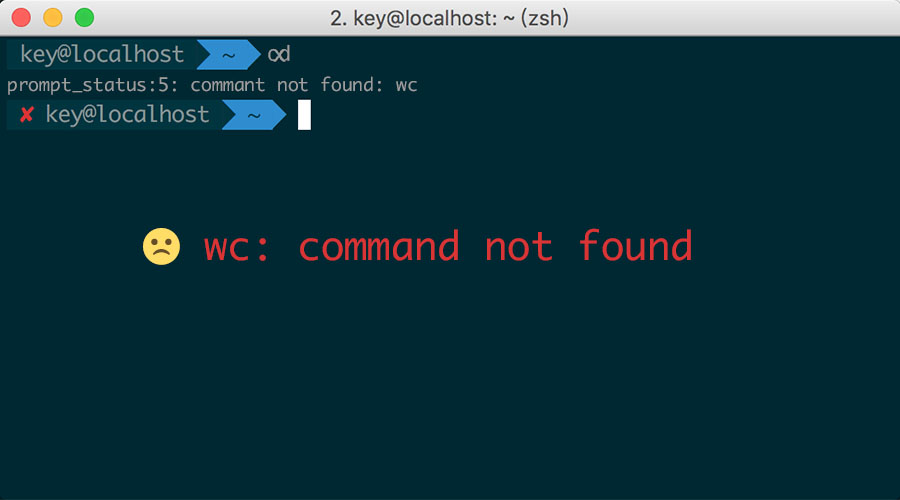
环境:macOS Sierra 10.12.1 (16B2555)
今天^2016.11.17在用户目录下面,编辑.bash_profile的时候把PATH的值写错了,结果就出现了小白心惶惶的现象;


出现这样的现象,sudo、cd、vi等之类的命令都不能用,迷之尴尬啊,心慌了,怎么才能把.bash_profile里的PATH值修改了呢,就想到了Sublime Text编辑器可以显示隐藏文件,遂把整个用户目录丢到了编辑器里面,找到相应的值,加以修正,这才安心下来。😂
解决方法:
把用户目录丢到sublime text3里面修改了正确的PATH值。
点滴记录,fix it。