- macOS
- Go2Shell
- iTerm2
安装Go2Shell之后把快捷在当前目录打开终端设置好之后,在终端内输入一下命令:
bash
open -a Go2Shell --args config执行以下步骤,
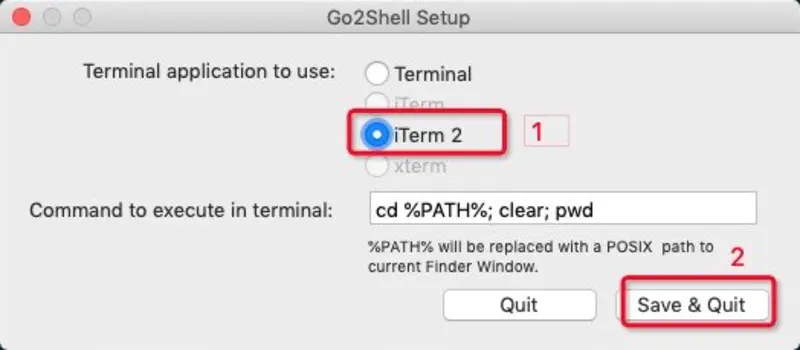
然后再打开 Finder ,点击 Go2Shell 小图标即可在 iTerm2 。
文章信息
- 文章标题:macOS Finders 点击 Go2Shell小图标 打开 iTerm2 - Keystion
- 文章链接:https://webclown.net/posts/macOS-Finders-点击-Go2Shell小图标-打开-iTerm2.html
- 版权声明:本博客所有文章除特别声明外,均采用 CC BY-NC-SA 4.0 许可协议。
- 转载请注明来自 Keystion !
markdown
[macOS Finders 点击 Go2Shell小图标 打开 iTerm2 - Keystion](https://webclown.net/posts/macOS-Finders-点击-Go2Shell小图标-打开-iTerm2.html)