大概是三个业务联合使用:对象存储 -> SSL证书服务 -> 融合CDN
Centos 部署 YApi
刚刚部署了一下,还不错的项目
安装环境
安装 Node.js,官方安装方法
# On RHEL, CentOS or Fedora, for Node.js v8 LTS:
curl --silent --location https://rpm.nodesource.com/setup_8.x | sudo bash -
# Alternatively for Node.js 9:
curl --silent --location https://rpm.nodesource.com/setup_9.x | sudo bash -
# 安装 Node.js
sudo yum -y install nodejs
# Enterprise Linux(RHEL和CentOS)用户可以使用EPEL存储库中的Node.js和npm包。
# 为您的版本安装相应的epel-release RPM(在EPEL存储库主页上找到),然后运行:
sudo yum install nodejs npm --enablerepo=epel
安装构建工具,要从npm编译和安装本地插件,您可能还需要安装构建工具:
sudo yum install gcc-c++ make
# or: sudo yum groupinstall 'Development Tools'
安装 MongoDB,首先创建源,创建 mongodb.repo 文件
# 在/etc/yum.repos.d/目录下创建文件mongodb.repo,它包含MongoDB仓库的配置信息,内容如下:
# 复制代码, 代码如下:
[mongodb]
name=MongoDB Repository
baseurl=http://downloads-distro.mongodb.org/repo/redhat/os/x86_64/
gpgcheck=0
enabled=1
yum 安装 MongoDB
sudo yum install mongodb-org
为 YApi 初始数据库
use yapi // 创建yapi数据库
db.wong.insert({"name":"kenny wong"}) // 插入一条数据,将在数据库列表中展示
show dbs // 查看所有数据库
db.addUser('yapi','yapi321') // 老的,数据库加用户的命令
db.createUser(
{
user: "yapi",
pwd: "yapi321",
roles:
[
{
role: "userAdminAnyDatabase",
db: "yapi"
}
]
}
)
<!– more –>
安装YApi
- 创建工程目录
mkdir yapi && cd yapi
git clone https://github.com/YMFE/yapi.git vendors --depth=1 # 或者下载 zip 包解压到 vendors 目录
- 修改配置
cp vendors/config_example.json ./config.json # 复制完成后请修改相关配置
vi ./config.json
配置如下,主要配置 MongoDB 数据库,以及 Admin 账号。
{
"port": "3011",
"adminAccount": "admin@admin.com",
"db": {
"servername": "127.0.0.1",
"DATABASE": "yapi",
"port": 27017,
"user": "yapi",
"pass": "yapi123"
},
"mail": {
"enable": true,
"host": "smtp.163.com",
"port": 465,
"from": "***@163.com",
"auth": {
"user": "***@163.com",
"pass": "*****"
}
}
}
- 安装依赖
cd vendors
npm install --production --registry https://registry.npm.taobao.org # 安装依赖
- 初始化
npm run install-server # 安装程序会初始化数据库索引和管理员账号,管理员账号名可在 config.json 配置
# 默认输出
# 初始化管理员账号成功,账号名:"admin@admin.com",密码:"ymfe.org"
- 启动服务
# 后台启动,输出日志yapi.log
node server/app.js >> yapi.log 2>&1 &
# 启动服务器后,请访问 127.0.0.1:{config.json配置的端口},初次运行会有个编译的过程,请耐心等候
# 127.0.0.1:3011
目录结构
|-- config.json
|-- init.lock
|-- log
| `-- 2018-1.log
`-- vendors
|-- CHANGELOG.md
|-- LICENSE
|-- README.md
|-- client
|-- common
|-- config_example.json
|-- doc
|-- exts
|-- nodemon.json
|-- npm-debug.log
|-- package.json
|-- plugin.json
|-- server
|-- static
|-- test
|-- webpack.alias.js
|-- yapi-base-flow.jpg
|-- ydocfile.js
`-- ykit.config.js
Originally posted by @jaywcjlove in https://github.com/YMFE/yapi/issues/103#issuecomment-359669968
autojump – a faster way to navigate your filesystem
一个不错的提效工具,它可以简化你在终端敲 cd 的次数,比如你经常敲想以下这种命令,
cd ~/workshop
cd ~/workshop/app-one/
cd ../app-two/
cd ~/workshop/app-three/
...
cd ~/workshop/app-ten/
安装它之后,可以简化以上过程:
j workshop
j one
j two
j three
...
j app-ten
<!– more –>
更多使用方式查看:https://github.com/wting/autojump
macOS Catalina(beta)Alfred 出现两条搜索结果
MacBook Pro 从 macOS Sierra 升级到 macOS Catalina(beta)之后,Alfred 出现了两个APP的搜索结果:System/Volumes/Data/Applications/wechat.app 和 Applications/wechat.app
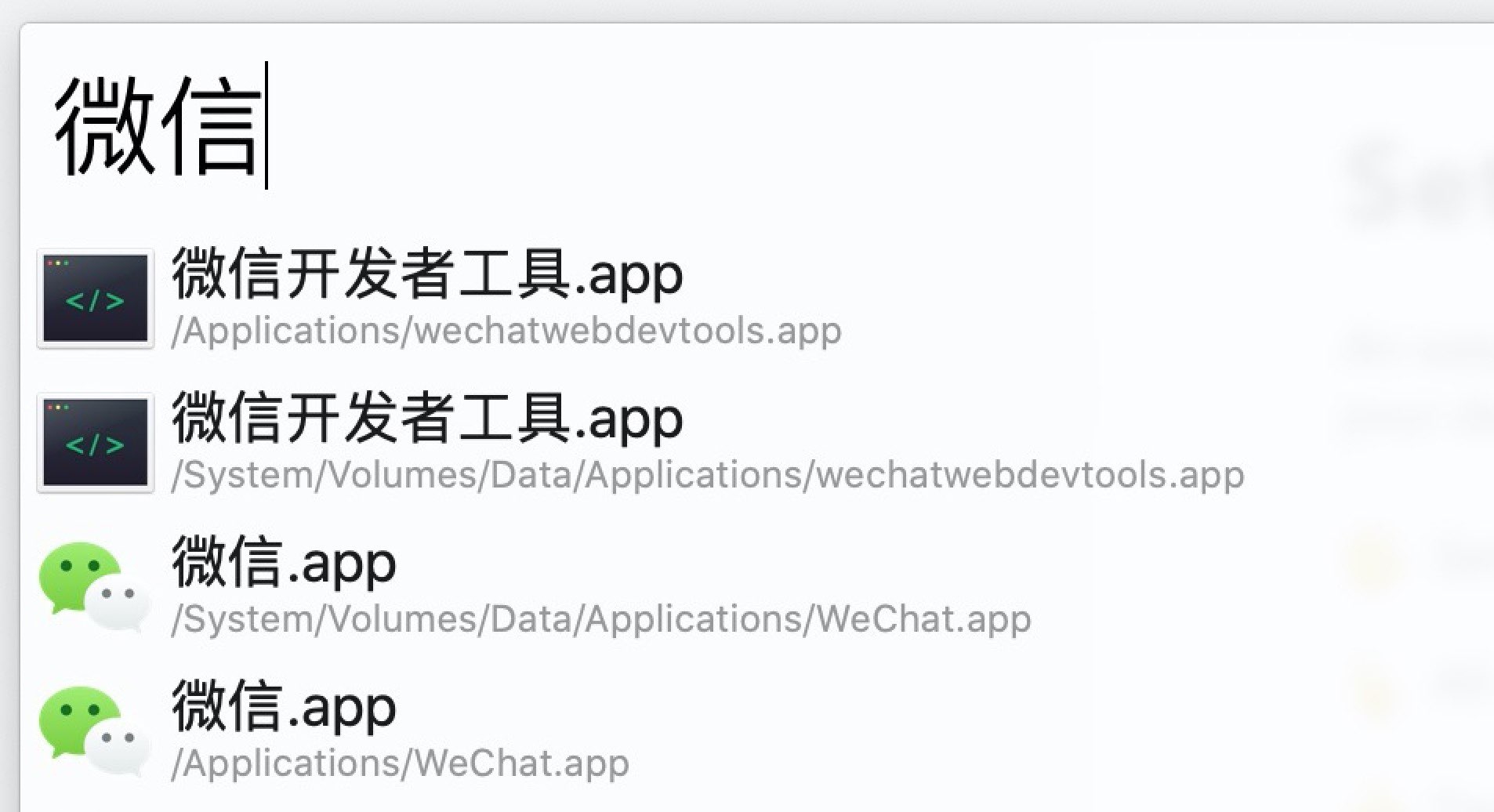
搜索了一下解决方案:打开 Alfred 偏好设置(Preferences)
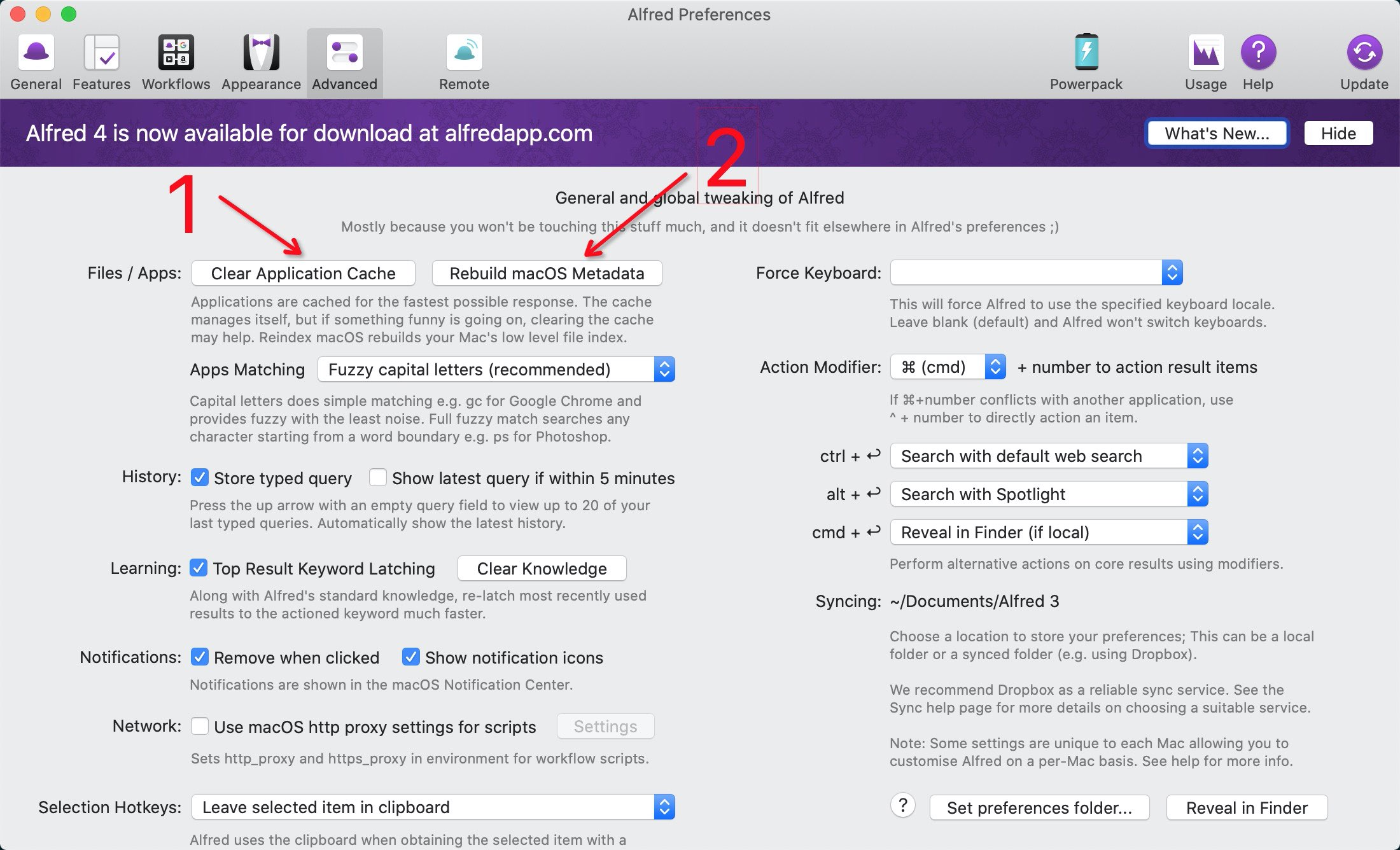
<!– more –>
macOS Catalina(beta)下 Karabiner Elements 失效【转】
我把macOS提升到Catalina,现在我不能使用Karabiner-Elements,所以我做了修复它。
参考: https://github.com/tekezo/Karabiner-Elements/issues/1867
-
打开Mac设置,然后选择 –
Security & Privacy>Input Monitoring。 -
打开终端并打开Karabiner Elements bin文件所在的位置(可以快速复制以下命令)
open /Library/Application\ Support/org.pqrs/Karabiner-Elements/bin
- 从打开的文件夹中
Input Monitoring拖放以下两个文件。- karabiner_grabber
- karabiner_observer

如果
Input Monitoring文件中没有文件,并且无法添加文件,则Karabiner-EventViewer启动Input Monitoring文件时会添加文件,因此将包含其他文件。
sudo killall karabiner_grabber
sudo killall karabiner_observer
这也将使Karabiner-Elements正常工作。
<!– more –>
iPad/iPhone new Date(string) 报错:NaN
后端返回时间格式:2019-06-30,前端需要获取这天结束时间;
new Date('2019-06-30 23:59:59') // not working
<!– more –>
这里借助 momentjs 处理了一下
var time = "2019-06-30" + " 23:59:59";
time = moment(time, 'YYYY-MM-DD hh:mm:ss').format('YYYY/MM/DD hh:mm:ss');
new Date(time); // working
iOS new Date(string) 年月日必须以 / 分隔不能以 -
macOS 查看终端使用最多的TOP 10命令
code by @xqin
history | awk '{CMD[$2]++;count++;}END { for (a in CMD)print CMD[a] " " CMD[a]/count*100 "% " a;}' | grep -v "./" | column -c3 -s " " -t | sort -nr | \nl | head -n 10
<!– more –>
macOS Finders 点击 Go2Shell小图标 打开 iTerm2
- macOS
- Go2Shell
- iTerm2
安装Go2Shell之后把快捷在当前目录打开终端设置好之后,在终端内输入一下命令:
open -a Go2Shell --args config
执行以下步骤,
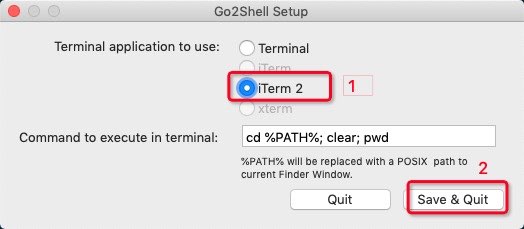
然后再打开 Finder ,点击 Go2Shell 小图标即可在 iTerm2 。
Workerman,PHP 高性能 socket 服务框架
Workerman 是一款开源高性能异步 PHP socket 即时通讯框架。支持高并发,超高稳定性,被广泛的用于手机app、移动通讯,微信小程序,手游服务端、网络游戏、PHP聊天室、硬件通讯、智能家居、车联网、物联网等领域的开发。 支持TCP长连接,支持Websocket、HTTP等协议,支持自定义协议。拥有异步Mysql、异步Redis、异步Http、MQTT物联网客户端、异步消息队列等众多高性能组件。
Chromium(Chrome)命令行开关列表
原文:List of Chromium Command Line Switches
拓展:
macOS 命令行打开Chrome
# case 1
/Applications/Google\ Chrome.app/Contents/macOS/Google\ Chrome
# case 2
/Applications/Google\ Chrome.app/Contents/macOS/Google\ Chrome https://webclown.net
# case 3 app 模式
/Applications/Google\ Chrome.app/Contents/macOS/Google\ Chrome --app=https://webclown.net