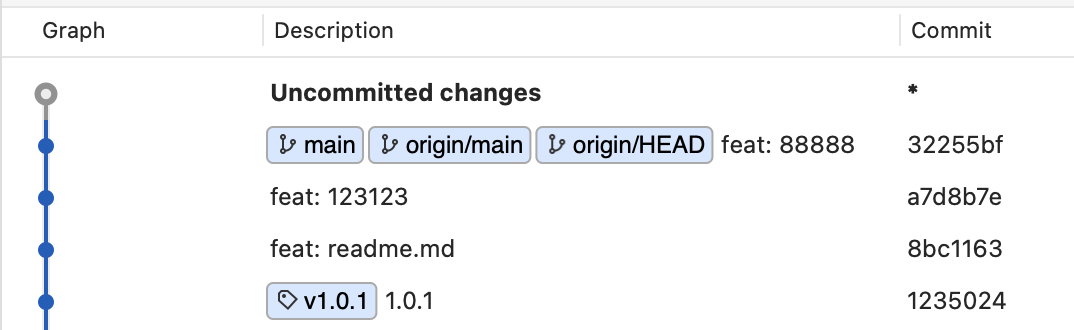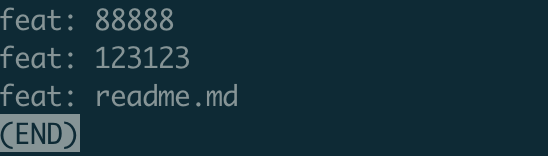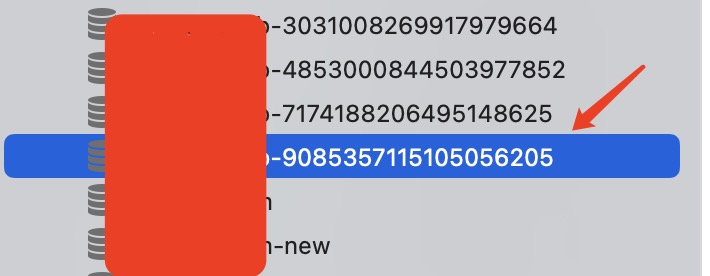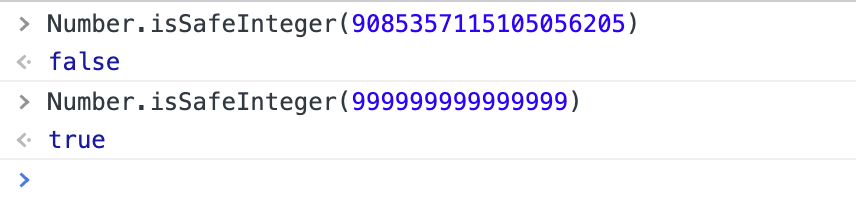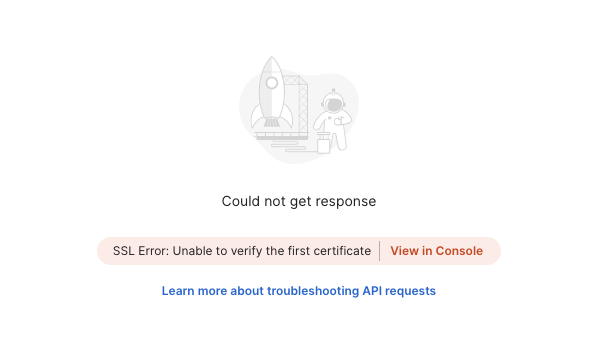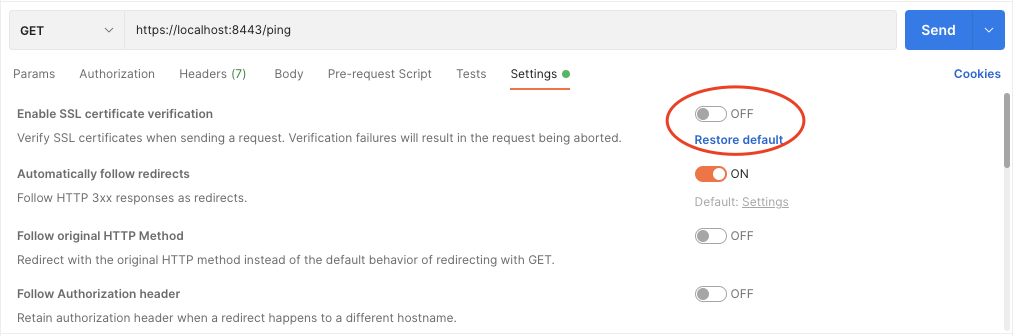根据索引(位置)截取字符串
MID(字符串, 开始位置, 提取长度)
函数:MID
=MID(字符串, 开始位置, 提取长度)
=MID("获得", 5, 4)
| – |
A |
B |
| 1 |
身份证 |
出生年 |
| 2 |
110110201201158888 |
2012 |
| 3 |
110110201501158888 |
2015 |
| 4 |
110110201601158888 |
2016 |
选中 B2 单元格 输入函数
=MID(A2, 7, 4)
结果:2012
将多个文本串联起来
函数: CONCATENATE
=CONCATENATE(字符串1, [字符串2, …])
=CONCATENATE("您好", "再见")
可以结果 MID 函数综合使用一下
| – |
A |
B |
| 1 |
身份证 |
出生年月日 |
| 2 |
110110201201158888 |
2012-09-03 |
| 3 |
110110201501158888 |
2015-01-15 |
| 4 |
110110201601158888 |
2016-01-15 |
选中 B2 单元格 输入函数
=CONCATENATE(MID(A2, 7, 4), "-", MID(A2, 11, 2), "-", MID(A2, 13, 2))
结果: 2012-09-03
根据日期返回星期
=CHOOSE(WEEKDAY(B3, 2), "一", "二", "三", "四", "五", "六", "日")
| – |
A |
B |
| 1 |
2021-10-01 |
五 |
| 2 |
2021-10-02 |
六 |
| 3 |
2021-10-03 |
日 |
| 4 |
2021-10-04 |
一 |
| 6 |
2021-10-05 |
二 |
| 7 |
2021-10-06 |
三 |
| 8 |
2021-10-07 |
四 |
根据关键词设定设定进度
函数: IF
=IF(A1="待开发","0",IF(A1="静态开发中","0.15",IF(A1="静态完成","0.30",IF(A1="后管静态开发中","0.55",IF(A1="后管静态完成","0.70",IF(A1="动态联调中","0.85","1"))))))
IF(A1="待开发",
"0",
IF(A1="静态开发中",
"0.15",
IF(A1="静态完成",
"0.30",
IF(A1="后管静态开发中",
"0.55",
IF(A1="后管静态完成",
"0.70",
IF(A1="动态联调中",
"0.85",
"1"
)
)
)
)
)
)
| – |
A |
B |
| 1 |
待开发 |
0 |
| 2 |
静态开发中 |
0.15 |
| 3 |
静态完成 |
0.30 |
| 4 |
后管静态开发中 |
0.55 |
| 4 |
后管静态完成 |
0.70 |
| 5 |
动态联调中 |
0.85 |
| 5 |
完成 |
1 |
将日期转化为星期
函数: TEXT
=TEXT(A1, "AAAA")
| – |
A |
B |
| 1 |
2022/6/1 |
星期三 |
| 2 |
2022/6/18 |
星期六 |
常用示例
| 公式 |
说明 |
=TEXT(1234.567, "$#,##0.00") |
货币带有 1 个千位分隔符和 2 个小数,如 $1,234.57。 请注意,Excel 将该值四舍五入到小数点后两位。 |
=TEXT(TODAY(),"MM/DD/YY") |
目前日期采用 YY/MM/DD 格式,如 12/03/14 |
=TEXT(TODAY(), "DDDD") |
一周中的当天,如周日 |
=TEXT(NOW(), "H:MM AM/PM") |
当前时间,如下午 1:29 |
=TEXT(0.285, "0.0%") |
百分比,如 28.5% |
=TEXT(4.34 , "# ?/?") |
分数,如 4 1/3 |
=TRIM(TEXT(0.34, "# ?/?")) |
分数,如 1/3。 注意,这将使用 TRIM 函数删除带十进制值的前导空格。 |
=TEXT(12200000, "0.00E+00") |
科学记数法,如 1.22E+07 |
=TEXT(1234567898, "[<=9999999]###-####;(###) ###-####") |
特殊(电话号码),如 (123) 456-7898 |
=TEXT(1234, "0000000") |
添加前导零 (0),如 0001234 |
=TEXT(123456, "##0° 00' 00''") |
自定义 – 纬度/经度 |
注意: 虽然可使用 TEXT 函数更改格式,但这不是唯一的方法。 你可以通过按 CTRL+1 (或在 Mac 上按 MAC Command 按钮图标的图像+1)来更改不带公式的格式,然后在设置单元格 > 数字对话框中选择所需的格式。